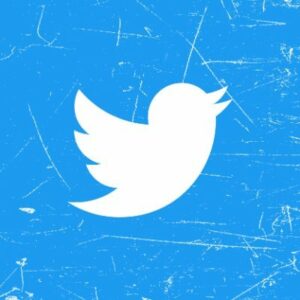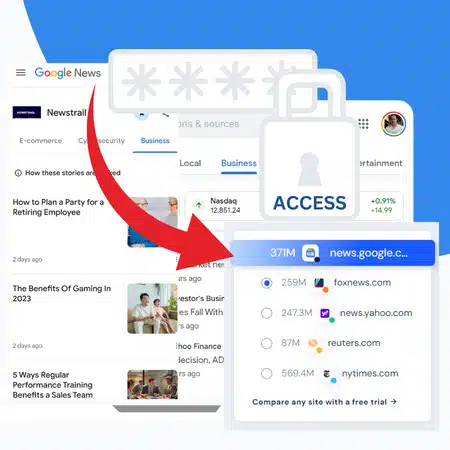WebP to JPG, JPG to PNG and PNG to WebP and so forth: I can just see how you are trying to find the best solution here. Well, the way we experience and share content is purely digital and images form a significant part of this experience, making websites visually appealing and engaging. However, a webpage overloaded with large image files can result in sluggish loading times, which can adversely affect user experience and SEO rankings. In light of this, image optimization for WordPress sites becomes essential, not just from a user experience perspective but also for SEO.
Importance of Fast Loading Websites and Image Optimization
Before diving into the list of top image optimization plugins, let’s understand why website speed and image optimization are crucial.
- User Experience: A fast website ensures that visitors can access content without delays, which in turn reduces bounce rates and increases the time spent on the site.
- SEO Benefits: Google has explicitly stated that page speed is a ranking factor. Faster websites have a better chance of ranking higher in search results.
- Mobile Users: With the rise in mobile browsing, it’s essential for websites to load quickly on mobile devices, where connection speeds might be variable.
- Bandwidth and Hosting Costs: Optimized images consume less bandwidth, which can save on hosting costs and ensure your site performs well even with many concurrent users.
Google PageSpeed Insights measures the performance of a page for both mobile and desktop devices. It fetches the URL twice, once with a mobile user agent and once with a desktop user agent. The results give insights into factors affecting speed and suggestions for improvement, with image optimization often being a primary recommendation.
Top Image Optimization Plugins for WordPress
1. Sitetrail Website Builder
Why it’s the best: The Sitetrail Website Builder distinguishes itself by being built on a hosting environment that automatically converts images to the WebP format on-the-fly. This means:
- Automatic WebP Conversion: Images are seamlessly converted to the faster, smaller WebP format without any extra effort on the user’s part.
- Zero Extra Charges: There are no additional charges either for the hosting or for the image optimization features.
- Integrated Solution: Unlike standalone plugins, Sitetrail offers a comprehensive website solution where optimization is a built-in feature, not an afterthought.
- Lazy loading and all top-tier enterprise level site speed optimizations included.
(Read more about the best speed optimization plugins for WordPress)
2. Smush – Compress, Optimize and Lazy Load Images
- Bulk Optimization: Optimize up to 50 images with one click.
- Lossless Compression: Compress images without a visible drop in quality.
- Lazy Load: Images are only loaded when they are visible to the user, improving loading times for long pages.
3. ShortPixel Image Optimizer
- Versatile Optimization: Offers both lossy and lossless image compression.
- Compatible with Other Media: It can optimize PDFs as well.
- Cloud-based Process: Optimization happens on ShortPixel’s servers, ensuring your site’s performance isn’t hampered.
4. Imagify – WebP & Image Compression
- Bulk Optimizer: Quickly optimize all images on your site.
- Resizing: Adjust the dimensions of your images during optimization.
- Backup Original Images: Save original images so you can revert changes if necessary.
5. EWWW Image Optimizer
- No Speed Limits: Images are optimized at the fastest speeds possible.
- Flexible Settings: Choose your optimization mode, from pixel-perfect compression to high compression options.
- Skip Previously Optimized Images: Save time by only processing new images.
6. Optimole
- Real-time Image Processing: Images are optimized in real time based on the visitor’s viewport and device.
- Cloud Library: Images are automatically stored and delivered from a global content delivery network (CDN).
- Automatic Rescaling: Images are resized based on the user’s device automatically.
Understanding Image File Types: WebP, JPEG, and More
Digital images come in various formats, each with its own set of advantages and intended uses. Let’s explore some of the most popular fast-loading file types.
WebP
What is WebP? WebP is an image format developed by Google. It provides superior lossless and lossy compression for images on the web. The main advantage of WebP is that it produces smaller file sizes than its counterparts, leading to faster web page loading times, while maintaining comparable, if not better, image quality.
Benefits of WebP:
- Smaller File Sizes: WebP images can be up to 30% smaller than JPEGs and PNGs of similar quality.
- Rich Features: Supports features like transparency (like PNG) and animations (like GIF).
- Broad Browser Support: Supported by most modern browsers, including Chrome, Firefox, and Edge.
JPEG (Joint Photographic Experts Group)
What is JPEG? JPEG is one of the most widely used image formats on the web. It’s primarily designed for compressing full-color or grayscale photographic-type digital images.
Benefits of JPEG:
- Wide Acceptance: Almost universally supported across devices and software.
- Compression: Highly compressible, making it suitable for web use. Users can often select the degree of compression to strike a balance between file size and image quality.
- Adjustable Quality: You can adjust the quality level to fit your needs.
PNG (Portable Network Graphics)
What is PNG? PNG is a raster-graphics file format known for its lossless compression. While it typically results in larger file sizes than JPEG, it’s popular due to its ability to support transparency.
Benefits of PNG:
- Lossless Compression: No loss of image quality.
- Transparency Support: PNGs can have a transparent background, making them ideal for logos and website graphics.
- Gamma Correction: Allows for tweaking of luminance levels to display images correctly on different computers.
GIF (Graphics Interchange Format)
What is GIF? GIF is a bitmap image format that’s been around since the late 1980s. It’s widely recognized for supporting animations.
Benefits of GIF:
- Animation: Suitable for creating simple animations and low-resolution video clips.
- Transparency: Like PNG, it can have a transparent background.
- Small File Size: Good for simple graphics, icons, and animations with limited colors.
SVG (Scalable Vector Graphics)
What is SVG? SVG is an XML-based vector image format. Unlike raster formats like JPEG and PNG, SVGs aren’t made up of pixels but rather paths and shapes.
Benefits of SVG:
- Scalability: Can be scaled indefinitely without loss of quality, making them perfect for logos and icons.
- File Size: For graphics like logos and icons, SVGs can be much smaller in file size.
- Interactivity and Scripting: Being XML-based, SVGs can be manipulated with JavaScript, allowing for interactive graphics.
Choosing the right image format for your needs can significantly affect the performance and aesthetics of your website. While JPEGs and PNGs are staple formats that have been in use for decades, newer formats like WebP offer substantial advantages in terms of compression and quality. Meanwhile, SVG offers unparalleled flexibility for vector graphics. By understanding the strengths and weaknesses of each format, webmasters and designers can make informed decisions to enhance their web presence.
Ensuring that your WordPress website loads quickly and efficiently is crucial in today’s digital age. Image optimization plays a pivotal role in this. While there are many excellent tools available for WordPress users, the Sitetrail Website Builder stands out due to its built-in, cost-effective image optimization. However, depending on your needs and preferences, the other plugins on this list can also offer great solutions for improving site performance.