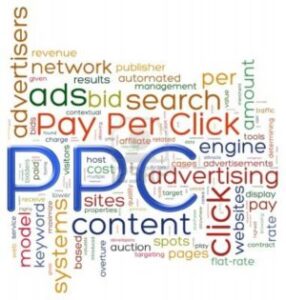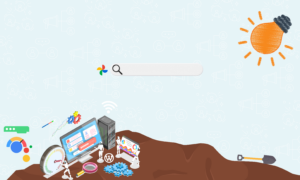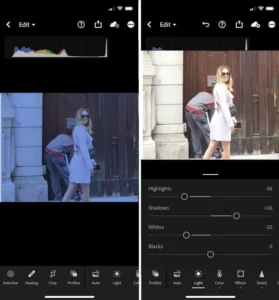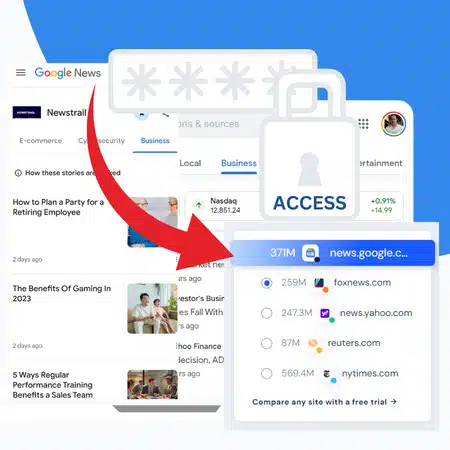I have a slow WordPress website. How can I speed it up? Well, that is what every client ask before the join the fastest WordPress Hosting available right now. The speed at which your website loads can make or break your online presence. Consider this: A mere one-second delay in your site’s load time can lead to a 7% conversion loss. That’s a significant number when translated to potential sales or subscribers, especially for online businesses.
- The starting point is to understand speed optimization plugins and how to cut down on excessive use of plugins.
- The Sitetrail Website Builder comes fully loaded with every plugin you’d need, so you will not need WP-Rocket or Elementor to run a beautiful fast website.
What this means is that every millisecond counts. Whether you’re running an online store, a blog, or a portfolio, your visitors expect a fast and seamless browsing experience.
Why Speed Matters for WordPress
Given how attention spans are short and competition is fierce, speed acts as a cornerstone for your WordPress site’s success. I can say without doubt, you should look into the Google Page Speed Suggestions for WordPress Websites. Here is an overview of its main benefits.
Reducing Bounce Rate and Boosting Conversions: The Visitor’s Perspective
Imagine this scenario: You’re eager to check out a product or read a particular article. You click on the link, and wait… and wait… and then, out of frustration, you leave. That’s exactly what happens when a site takes too long to load; visitors lose patience and move on. This is called the “bounce rate”, which is essentially the percentage of visitors who land on your site and then leave without interacting further.
From a business perspective, a high bounce rate is a missed opportunity. Every visitor who bounces is a potential customer, subscriber, or loyal reader lost. By optimizing your site for speed, you enhance the chances of visitors staying longer, exploring more, and ultimately taking the action you desire, be it a purchase, subscription, or another form of engagement. This boost in engagement is closely tied to conversions – the crucial actions you want visitors to take on your site.
Elevate Your Search Engine Presence: The SEO Advantage
Let’s decode SEO for a moment. Search Engine Optimization, or SEO as it’s widely known, is all about making your site more visible to search engines. Why does this matter? Well, the higher your site appears in search results, the more likely people are to click on it. Think about your own habits; how often do you go to the second or third page of search results? Rarely, right?
Now, speed is a critical factor in how search engines like Google rank websites. A fast-loading site is a mark of a quality user experience, and search engines want to provide the best results for their users. By ensuring your WordPress site loads quickly, you’re not just improving user experience; you’re also giving your site a competitive edge in search results, leading to more organic traffic and visibility.
Optimizing for the Mobile Majority: Catering to the On-the-Go User
The mobile revolution is here to stay. With a significant portion of internet users accessing sites through smartphones and tablets, the expectations for a seamless mobile experience have never been higher. Slow-loading sites on mobile devices can be even more frustrating given the nature of on-the-go browsing.
Optimizing your WordPress site’s speed for mobile users is no longer an option—it’s a necessity. The benefits are clear: a faster mobile site ensures that visitors can access your content or products without delay, wherever they are. This adaptability not only solidifies your relationship with your existing audience but also attracts new mobile-centric users to your platform.
Basic Speed Checks to Begin With
Before getting into advanced WordPress speed optimization, it’s essential to establish a solid foundation by assessing your current standing. By understanding your website’s baseline speed and the factors influencing it, you can better chart a course towards a faster, more responsive site. Kickstart this process with some basic yet pivotal speed checks.
Choosing a Solid Hosting Provider
Your website’s foundation is its hosting provider. Think of it as the ground upon which your digital home stands. A shaky foundation can lead to numerous issues, including slower loading times and frequent site downtimes.
Selecting a reputable hosting provider ensures that your site has the resources it needs to load quickly and efficiently. It’s akin to choosing a reliable power supply for your home. Sure, there are countless options out there, and while some may be temptingly affordable, you often get what you pay for. Prioritizing quality ensures that your site gets the bandwidth, memory, and processing power it requires to function at its best.
Gauging Your Starting Point: Measuring Your Site’s Speed
Knowing where you stand is the first step to improvement. It’s essential to determine your site’s current loading time. This is your benchmark, your reference point.
Several tools can help you with this, such as Google PageSpeed Insights and GTmetrix. By inputting your website’s URL, these platforms provide a detailed analysis of your site’s loading speed, offering invaluable insights into what’s working and what needs attention.
Spotting the Speed Bumps: Pinpointing Slow Elements
Once you have a clear picture of your site’s speed, the next step is identifying any elements acting as roadblocks. These could range from oversized images and cumbersome plugins to external scripts and unnecessary code.
Tools like Waterfall charts, available in many site speed testing platforms, can help visualize how each element of your site loads, revealing potential bottlenecks. It’s like having a magnifying glass for your site’s performance, allowing you to zero in on areas that need tweaking.
Mobile Optimization for WordPress
Mobile devices have become our primary window to the online universe. Therefore, it’s no surprise that a significant chunk of website traffic originates from smartphones and tablets. Given this shift, having a mobile-responsive WordPress theme isn’t just a neat feature; it’s a must.
A mobile-responsive theme automatically adjusts its layout, images, and functionalities to fit the screen size of the device it’s viewed on. It ensures that your content is presented in the most user-friendly way, no matter if someone’s using a smartphone, tablet, or desktop. The goal is to provide a seamless user experience, reducing the need for zooming, excessive scrolling, or mis-clicks.
Boosting Mobile Speed: Quick Wins for Faster Loading
While having a responsive theme is essential, the mobile user experience hinges significantly on speed. Here are a few strategies to boost your mobile site’s performance:
- Prioritize above-the-fold content: Ensure that the content at the top of your site loads first, giving users something to engage with while the rest loads in the background.
- Leverage browser caching: Storing frequently-used files in the user’s browser reduces the need to fetch them every time, resulting in quicker load times.
- Eliminate render-blocking resources: By deferring less critical resources like certain JavaScript or CSS files, you allow the main content to load without delay.
Consistently Keep Tabs on Your Speed
We live in an ever-evolving digital marketplace. What works today might not be as efficient tomorrow. Hence, regular speed assessments are your best bet to stay ahead of the curve.
Testing your site’s speed at consistent intervals allows you to identify potential slowdowns before they become major issues. Think of it as a regular health check-up, but for your website. Just as you wouldn’t ignore your well-being, your site’s performance deserves the same level of care and attention.
Top-Notch Tools for Stellar Performance Metrics
There’s an arsenal of tools at your disposal to monitor your website’s speed and overall health:
- Google PageSpeed Insights: An industry favorite, it provides detailed insights into your site’s performance, both on mobile and desktop.
- Pingdom: Beyond just speed, Pingdom offers insights into uptime, response time, and other vital metrics that can help you gauge your site’s overall performance.
- GTmetrix: With a user-friendly interface, it offers a deep dive into what’s slowing your site down, complete with actionable recommendations.
Wrapping Up: Speed as the Cornerstone of Digital Success
In our digital age, where every second counts, ensuring your WordPress site loads swiftly isn’t just a luxury—it’s an absolute necessity. Every millisecond saved can translate to happier visitors, increased engagement, and better conversion rates. By implementing the techniques discussed, you’re not merely enhancing your site’s speed; you’re solidifying its position in the digital marketplace.
Whether you’re a seasoned developer or a WordPress newbie, these optimization strategies provide a roadmap to excellence. Remember, in the digital race, speed is not just about moving fast—it’s about moving smart. Keep optimizing, stay updated with the latest practices, and always prioritize your users’ experience.