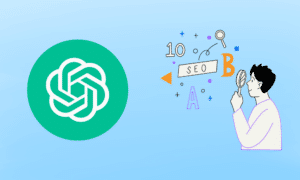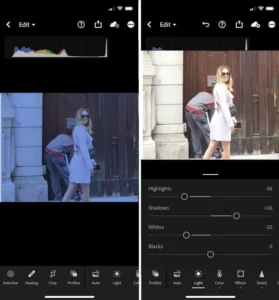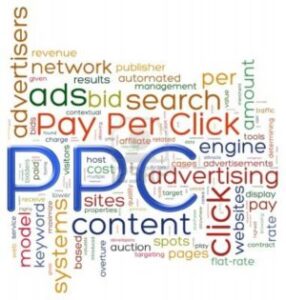In a digitally-driven marketplace, Content Management Systems (CMS) have emerged as pivotal tools for building and managing websites. A CMS is essentially a software application or a collection of related programs that facilitate the creation and management of digital content. This contrasts sharply with traditional website development, which demands a substantial degree of coding knowledge, often involving languages like HTML, CSS, and JavaScript.
What sets CMS and website builders apart is their user-friendly nature. These platforms democratize the process of website creation, making it accessible to individuals and businesses regardless of their technical skills. This democratization is critical for small businesses, entrepreneurs, and creatives who need an online presence to compete effectively but may not have the resources to hire a professional developer or the time to learn complex coding languages.
The shift towards CMS is reflective of a broader trend in technology, where ease of use and accessibility are becoming as important as functionality. In the context of website development, this means providing tools that not only allow for the creation of aesthetically pleasing and functional websites but also ensure that managing these sites does not require specialized knowledge or extensive training. As a result, CMS platforms have become indispensable for anyone looking to establish a significant online presence.

Understanding CMS and Its Core Functions
Going deeper into the functionalities of a CMS, these platforms are designed to streamline and simplify the entire process of content creation, management, and publishing. CMS platforms like WordPress, Joomla, and Drupal are prime examples of this functionality. They provide a range of tools that enable users to easily create, edit, and publish content – from text and images to videos and podcasts.
However, CMS platforms are more than just about placing content on a webpage. They are about crafting interactive, dynamic user experiences. They enable website owners to respond quickly to market changes, update content in real-time, and engage with their audience more effectively. Also, these systems often come with a range of built-in features such as analytics, SEO tools, and social media integration, which further enhance the user experience and the effectiveness of the website.
The core functions of a CMS revolve around its ability to allow non-technical users to handle complex tasks. This includes formatting content, managing media files, setting up e-commerce functionalities, and integrating various third-party services. With these capabilities, a CMS can transform a static webpage into a vibrant, interactive platform that resonates with its audience.
Comparing CMS with Traditional Website Building
The fundamental difference between CMS-based sites and traditional HTML/CSS/JavaScript websites is in their approach to building and maintaining the site. Traditional website building is akin to constructing a house from scratch, requiring detailed architectural knowledge and a hands-on approach. This method, while offering complete control over the build, demands significant coding expertise and a considerable investment of time and resources.
On the other hand, using a CMS is like moving into a pre-built house and customizing it to one’s preferences. This approach significantly reduces the reliance on coding, as most CMS platforms offer intuitive interfaces, drag-and-drop builders, and pre-designed templates. The benefits of using a CMS are manifold. They include:
- Time Efficiency: CMS platforms significantly reduce the time required to build and launch a website. What could take weeks or months with traditional coding can often be accomplished in days with a CMS.
- Cost-Effectiveness: Reduced development time translates into lower costs. Additionally, the ease of use of CMS platforms means that businesses can manage their websites in-house without needing to outsource to web development agencies.
- Ease of Maintenance: CMS platforms are designed for easy updates and maintenance. This is crucial for keeping a website secure and functioning optimally. Regular updates, which are often automated or simplified through the CMS, help in protecting the site from security threats and ensuring compatibility with new technologies and standards.

CMS in Website Builders: Enhancing User Experience
The integration of CMS into website builders such as Wix and Squarespace marks a significant evolution in the field of web design and user experience. This fusion has revolutionized the way websites are created, shifting the focus from technical coding skills to creative design and content management. Non-technical users now find themselves empowered to build professional and visually appealing websites without having to delve into the complexities of coding.
The user-friendly nature of these platforms is evident in the smooth, intuitive interfaces they offer. Users can select from a variety of templates and use drag-and-drop functionality to customize their sites. This ease of use does not come at the expense of professionalism or functionality; on the contrary, websites created using these builders are often indistinguishable from those developed by professional coders in terms of quality and capabilities.
Successful website projects leveraging these CMS-integrated builders demonstrate their effectiveness. Small businesses, artists, bloggers, and even larger corporations have utilized these platforms to create websites that not only look great but also perform well in terms of user engagement and conversion rates. This success can be attributed to the ability of these platforms to allow users to focus on what matters most: the design and content that resonate with their audience.
Customization and Flexibility
One of the standout features of CMS platforms is their incredible capacity for customization and flexibility. Users can personalize their websites to match their specific needs and preferences. This customization is made possible through an extensive array of plugins and themes. For instance, WordPress, one of the most popular CMS platforms, offers a vast repository of plugins that extend a website’s functionality in myriad ways.
These plugins can add a range of features to a site, from social media integration and e-commerce capabilities to enhanced security measures and SEO tools. Such versatility ensures that regardless of what a user’s goals are – whether setting up an online store, building a portfolio, or running a blog – there is a way to customize their site to suit those needs perfectly.
Content Management and SEO
In the digital era, where online visibility is crucial, CMS plays an indispensable role in content strategy and Search Engine Optimization (SEO). The way content is managed and presented on a website can significantly impact its search engine rankings. CMS platforms address this by providing features like SEO-friendly URLs, meta tags, and alt text for images, which are essential for improving a website’s SEO.
These features help websites to be more easily discovered by search engines, thereby improving their visibility and ranking. Many businesses have leveraged these SEO capabilities of CMS to enhance their online presence, resulting in increased traffic, better engagement, and, ultimately, higher conversion rates.
For example, a small business using a CMS like WordPress can easily update its website with fresh content, optimize its pages with relevant keywords, and use plugins to analyze and improve its SEO performance. Such proactive content management and optimization often lead to a significant improvement in the business’s search engine rankings, driving more organic traffic to the site.
Choosing the Right CMS for Your Needs
In the vast and varied landscape of website development, choosing the appropriate Content Management System (CMS) is a decision that can significantly impact the success and functionality of a website. This choice is influenced by various factors, including the size of the business, the technical proficiency of the users, and the specific requirements of the website.
Evaluating Business Size and Needs
The first step in selecting the right CMS is to assess the size and needs of your business. Smaller businesses or individual bloggers often require a straightforward, easy-to-use platform that allows for quick content updates and minimal technical complexities. For such users, WordPress is a popular choice. It’s renowned for its user-friendly interface, extensive range of themes and plugins, and a strong community for support.
On the other hand, larger businesses or those with more complex website needs, such as extensive e-commerce functionalities, may find platforms like Magento more suitable. Magento is designed to handle larger product inventories and provides advanced e-commerce features, including customizable product options, integrated payment solutions, and the ability to handle high volumes of traffic.
Considering Technical Skill Level
The technical skill level of the person or team managing the website is another critical factor. For users with limited technical knowledge, a CMS with a straightforward, intuitive interface and no requirement for coding skills is ideal. CMS platforms like Squarespace and Wix provide drag-and-drop builders and pre-designed templates, making them accessible for beginners.
In contrast, a CMS like Drupal, known for its robustness and flexibility, might be more suitable for users with advanced technical skills or for businesses that can hire professional developers. Drupal allows for extensive customization and is capable of handling complex site architectures, making it a good choice for large-scale, content-heavy websites.
Matching Specific Requirements
Finally, the specific requirements of your website play a crucial role in determining the right CMS. If your primary focus is blogging, a CMS that offers strong content publishing tools, like WordPress, would be ideal. For websites that require membership functionalities, social networking features, or forums, a CMS that offers easy integration of these elements or has them built-in, like Joomla, might be the better choice.
Additionally, aspects such as multilingual support, SEO tools, security features, and the availability of support and maintenance services should also be considered. Some CMS platforms have a strong focus on SEO, offering built-in tools and plugins to optimize content. Others might have superior security features, which is crucial for sites that handle sensitive user data.
Final Thoughts on CMS in Website Development
The role of CMS in website development is transformative, offering a bridge between technological capability and creative expression. From enhancing user experience with intuitive website builders to enabling robust content management and SEO, CMS platforms have democratized web design, making it accessible to users of all skill levels. The key to harnessing this power lies in choosing the right CMS that aligns with your business size, technical proficiency, and specific website needs. Whether it’s a simple blog or a complex e-commerce site, the right CMS can be a catalyst for growth, driving engagement and online presence in today’s digital landscape. Top of Form