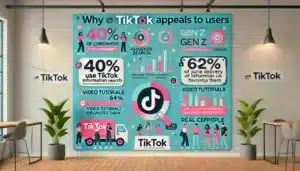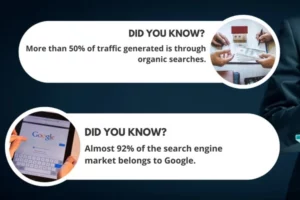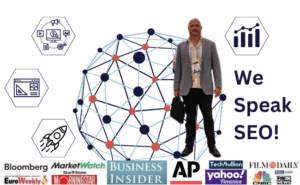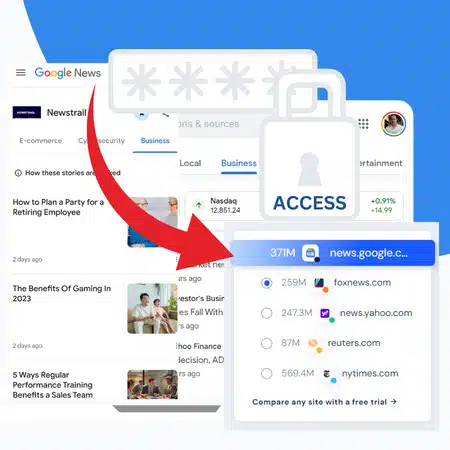In today’s digital era, having a website is almost as essential as a business card. Whether you’re a small business owner, a budding blogger, or just someone who wants to share their passion, creating a website is more accessible than ever. However, when it comes to building your DIY website, two primary approaches emerge: Drag-and-Drop website builders and coding from scratch.
People always want to know: Should I build a custom coded website, or can I use a drag and drop editor? Well, we believe in a hybrid – where you can use the Sitetrail website builder for easy drag and drop of most features – and a bit of custom coding in the end, to make specific plugins or features for your clients. That can easily save thousands in development fees.
Let’s delve into the pros and cons of each method while keeping it simple and understandable.
A Brief Historical Insight
Before we dive into the pros and cons, let’s take a moment to explore the history of website creation in the United States. In the early days of the internet, websites were primarily crafted by tech-savvy individuals who understood HTML, CSS, and JavaScript. This period demanded coding skills as a prerequisite for establishing an online presence.
Nonetheless, the early 2000s witnessed a significant shift with the advent of user-friendly website builders like WordPress and Joomla. These platforms simplified website creation, allowing non-techies to build websites without grappling with the intricacies of coding. This trend has continued to grow, leading us to today’s debate between Drag-and-Drop and coding.
Drag-and-Drop: The User-Friendly Approach
Advantages:
Simplicity: The most significant advantage of using Drag-and-Drop website builders is their simplicity. No coding knowledge is required. Just drag elements onto your page and drop them where needed.
Speed: Building a website using Drag-and-Drop tools is rapid compared to coding from scratch. You can have a basic site up and running in a matter of hours.
Templates: These platforms offer a variety of pre-designed templates, making it easy to create an attractive website without design expertise.
Maintenance: Updates and upkeep are usually managed by the platform provider, reducing the workload for the website owner.
Disadvantages:
Limited Customization: While Drag-and-Drop builders are user-friendly, they may restrict your ability to create unique, highly customized websites. You’re working within the constraints of the platform’s templates and options.
Scalability: As your website grows, you might encounter limitations in terms of scaling up and adding advanced functionality.
Dependency: You rely on the platform’s infrastructure and may face limitations when attempting to migrate your website to a different host or platform.
Coding: The Power of Control
Advantages:
Complete Customization: Coding your website from scratch provides absolute control over its appearance and functionality. The possibilities are virtually limitless.
Optimized Performance: Handcrafted websites can be fine-tuned for better performance, resulting in faster loading times and improved user experiences.
Scalability: With a solid code foundation, your website can seamlessly expand and adapt to your evolving needs.
Disadvantages:
Learning Curve: Coding requires time and effort to master. It’s not a skill you can acquire overnight.
Time-Consuming: Constructing a website from scratch is a time-intensive process, particularly for beginners.
Maintenance: You are responsible for all updates, security patches, and maintenance tasks, which can be challenging for those without technical expertise.
Comparing with Sitetrail
While exploring DIY website creation, it’s essential to consider platforms like Sitetrail. Sitetrail combines elements of both Drag-and-Drop and coding, offering a unique blend of flexibility and user-friendliness.
Sitetrail also provides a user-friendly interface for beginners, simplifying the creation of a basic website. However, it also allows experienced users to access the website’s underlying code, offering the level of control and customization that coding enthusiasts desire.
What also makes Sitetrail great for just about any kind of user, is that Sitetrail’s Drag-and-Drop interface caters to beginners and those who are new to website creation.
This is what makes it stand out:
Intuitive User Interface: Sitetrail’s Drag-and-Drop editor boasts an intuitive user interface. It allows users to effortlessly select elements, such as text, images, and forms, and place them precisely where they want on the webpage. This simplicity ensures that even those with no prior website-building experience can get started with ease.
Template Variety: Similar to other Drag-and-Drop builders, Sitetrail offers a wide range of professionally designed templates. These templates serve as starting points, providing users with attractive layouts that they can customize to suit their unique needs.
WYSIWYG Editing: What You See Is What You Get (WYSIWYG) editing is a key feature of Sitetrail’s Drag-and-Drop functionality. Users can make real-time changes to their website’s appearance and content, getting an accurate preview of how the site will look to visitors.
Element Customization: Beyond simple drag and drop, Sitetrail’s editor also allows users to customize each element extensively. You can adjust fonts, colors, sizes, and more to create a website that aligns with your brand or personal style.
Sitetrail’s Use of Coding:
Sitetrail doesn’t stop at Drag-and-Drop; it also offers access to the underlying code for those who desire more advanced control:
HTML/CSS Editing: For users with coding expertise or a desire to explore coding, Sitetrail provides the option to directly edit the website’s HTML and CSS code. This level of access enables advanced customization, allowing users to implement unique features and styles not achievable through the Drag-and-Drop interface alone.
JavaScript Integration: Sitetrail also supports JavaScript integration, enabling users to incorporate interactive and dynamic elements into their websites. From interactive forms to custom animations, coding-savvy individuals can take their websites to the next level.
SEO Optimization: In addition, Sitetrail permits users to optimize their websites for search engines by editing meta tags, meta descriptions, and other SEO-related elements directly in the code. This level of control can be invaluable for those seeking to boost their website’s visibility on search engines.
Finding Your Website Creation Path DIY Style Has Never Been Easier Than Now
In the United States, the evolution of website creation has been remarkable. From the days when coding was the sole option to today’s Drag-and-Drop website builders and hybrid platforms like Sitetrail, there are options for everyone.
So when you are deciding between Drag-and-Drop and coding, your choice hinges on your goals and skill level. If you seek a quick and straightforward way to establish an online presence, Drag-and-Drop is your ally. Yet, if your vision involves crafting a unique, highly customized website, coding may be your route.
In the end, there is no universal answer, and the decision between Drag-and-Drop and coding largely depends on your specific needs and preferences. So, choose wisely, and may your website-building experience will be a successful and fulfilling one.