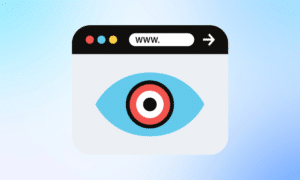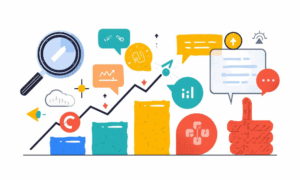The difference between a generic chatbot and a business-transforming AI assistant lies in the quality and specificity of its knowledge. While off-the-shelf solutions provide basic conversational abilities, truly effective customer service requires deep understanding of your products, services, policies, and brand voice. This is where knowledge base training transforms an AI chatbot from a simple question-answering tool into an expert representative of your business.
Building a custom AI knowledge base allows you to create highly personalized chatbot responses that reflect your company’s unique expertise and customer service standards. Instead of relying on generic responses, your AI assistant becomes intimately familiar with your business, leading to more accurate, helpful, and brand-consistent conversations.
Three Powerful Methods for Knowledge Base Training
Creating an intelligent chatbot begins with feeding it the right information through strategic training methods. AI Live Chat PRO offers three distinct approaches to building your AI knowledge base, each designed to maximize the relevance and accuracy of customer interactions.
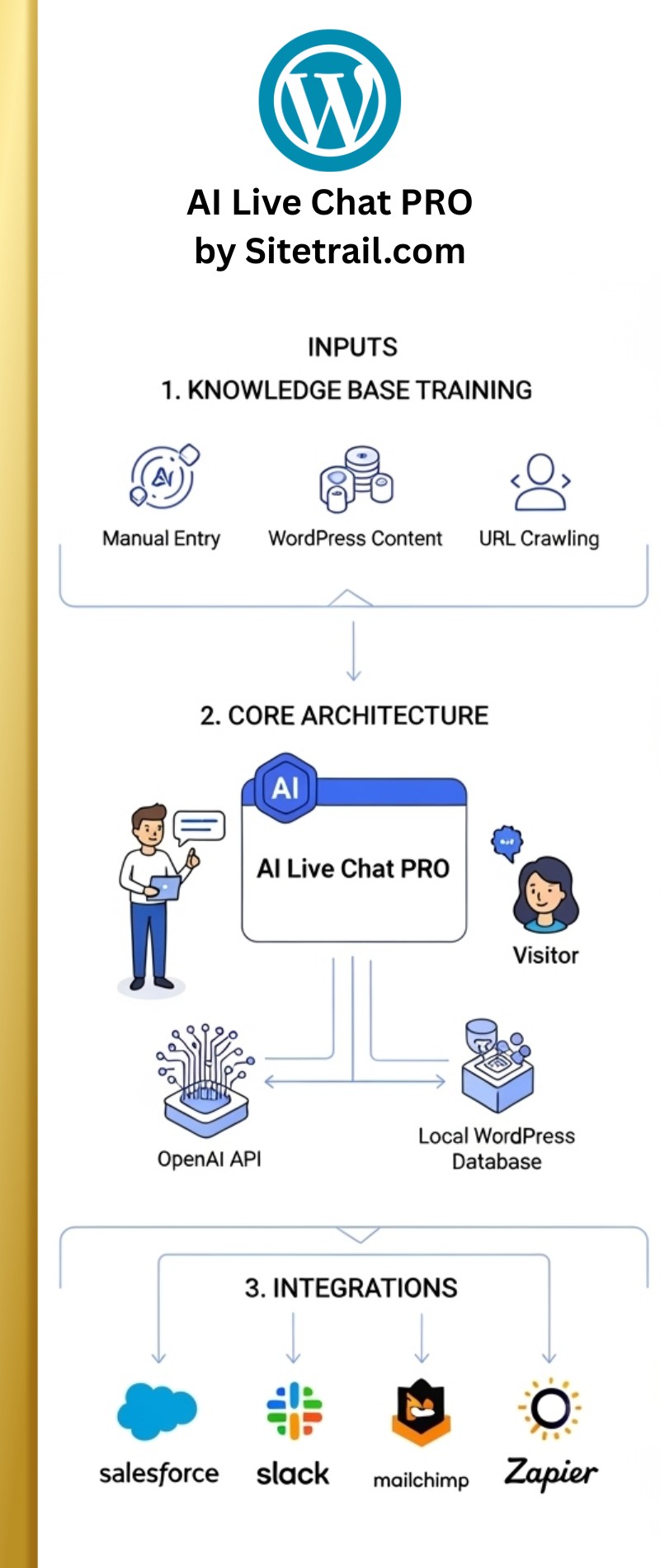
Manual Entry for Precision Control
The manual entry method provides complete control over your chatbot’s knowledge foundation. This approach works perfectly for frequently asked questions, specific policy information, and carefully crafted responses that reflect your brand voice. By manually inputting key information, you ensure every piece of data meets your exact standards for accuracy and tone.
Use this method for critical business information like return policies, shipping procedures, warranty details, and product specifications that require precise wording. The manual approach also allows you to anticipate customer questions and provide comprehensive answers that address common concerns before they arise.
WordPress Content Integration
Your existing WordPress content represents a goldmine of relevant information already written in your brand voice. The import feature allows you to select specific posts, pages, and WooCommerce products by ID, instantly transforming your existing content into chatbot knowledge.
This method proves particularly powerful for businesses with extensive blogs, detailed product descriptions, and comprehensive service pages. Rather than recreating content, you leverage work already completed while ensuring your AI chatbot stays current with your latest offerings and information.
URL Crawling for Comprehensive Coverage
The URL crawling feature extends your chatbot’s knowledge beyond your immediate WordPress installation. Import information from internal pages, external resources, industry guides, or partner websites to create a comprehensive knowledge foundation.
This approach works exceptionally well for businesses that reference external standards, maintain knowledge across multiple domains, or need to incorporate industry-specific information. The crawling function ensures your AI assistant can discuss topics relevant to your industry while maintaining focus on your specific business context.
Building Business-Specific Expertise
Knowledge base training transforms your WordPress AI plugin from a general conversational tool into a domain expert. A medical device company can train their bot on FDA regulations, compatibility requirements, and technical specifications. An e-commerce fashion retailer can focus on sizing guides, care instructions, and style recommendations.
The key lies in strategic content selection and organization. Start with your most common customer inquiries, then expand to cover edge cases and detailed product information. This systematic approach ensures your chatbot setup addresses real customer needs while building comprehensive expertise.
Optimizing for Customer Success
Effective chatbot training requires ongoing refinement and expansion. Monitor conversation logs to identify knowledge gaps, then use the appropriate training method to address these deficiencies. The combination of manual precision, WordPress integration, and URL crawling provides the flexibility needed to maintain an expert-level AI assistant.
The Conflict: Bot Instructions vs. Knowledge Base Data
The conflict arises because you are providing the AI with two different sets of directives that can sometimes be at odds: its personality and its knowledge.
-
Bot Instructions: These are the core rules of engagement and the persona you assign to the chatbot. In the
INSTALL.txtfile, this is step 3 of the basic setup, where you write your Bot Instructions. The example given, “You are a helpful assistant for MyStore. Be concise, polite, and knowledgeable,” dictates the style and tone of the conversation. It sets the ground rules for behavior. -
Knowledge Base: This is the library of raw, factual information you provide for the bot to draw upon when answering specific questions. This includes manually entered FAQs, product information, or content imported from your WordPress pages and products. This is the substance of its answers.
The conflict occurs when the substance doesn’t match the style. For example:
- Conciseness vs. Detail: Your instructions may tell the bot to be “concise”, but an article in your knowledge base about a product might be a highly detailed, 1,000-word technical specification. The bot is then forced to choose: should it deliver the full, technically accurate answer from its knowledge, or should it try to summarize it to remain “concise,” potentially losing important details?
- Politeness vs. Source Tone: The bot’s instructions might be to be “polite,” but the knowledge base might contain user-submitted reviews or informal blog posts with slang or blunt language. The AI must decide whether to adopt the tone of the source material to answer accurately or override it to adhere to its core “polite” instruction.
How to Improve and Mitigate This Conflict
The goal is not to eliminate one for the other, but to create harmony between the two.
- Curate Your Knowledge Base Content: The most effective method is to ensure the content in your knowledge base is already aligned with your bot’s instructions. If you want a concise bot, write concise FAQs and product summaries for its knowledge base. Don’t simply upload a long, complex manual and expect the bot to perfectly summarize it every time.
- Refine Your Bot Instructions: Make your instructions more specific about how to handle the knowledge base. For example, you could add a rule like: “When answering questions about product specs, use the exact information from the knowledge base. For all other queries, keep your answers to 2-3 sentences.” This creates a clear hierarchy of directives.
- Start Small and Iterate: The
INSTALL.txtfile advises to “Start with a small dataset if on shared hosting”. This is excellent advice for all users. Begin by training the bot with a small, clean set of essential data. Test its responses, see where conflicts arise, and then refine either the knowledge base content or the bot’s instructions before adding more complex information.
Why This Is a Critical Reason for Extensive Testing
Extensive testing is non-negotiable precisely because it’s impossible to predict how the AI will resolve every potential conflict.
- To Discover Unexpected Interpretations: You don’t know how an advanced AI like OpenAI GPT will interpret your instructions until you see it in action. Testing reveals if the bot is prioritizing conciseness over accuracy, or politeness over the factual tone of a document.
- To Ensure Brand Consistency: The chatbot is a direct reflection of your brand. If its personality is inconsistent—sometimes it’s short and professional, other times it’s long and technical—it creates a jarring experience for the customer. Testing helps you smooth out these inconsistencies.
- To Verify Factual Accuracy: When an AI attempts to summarize knowledge base content to fit its persona instructions, there is a risk of misinterpretation or “hallucination,” where it provides information that is incorrect. Thoroughly testing questions related to your most important policies (like returns, shipping, and product safety) ensures the bot is not accidentally giving out false information in its effort to be concise or polite.
Regular knowledge base updates ensure your custom chatbot responses remain current with product changes, policy updates, and evolving customer needs. This continuous improvement process creates an AI representative that becomes more valuable to your business over time.
Transform your chatbot into a business expert with AI Live Chat PRO’s comprehensive training capabilities—because generic responses never built lasting customer relationships.