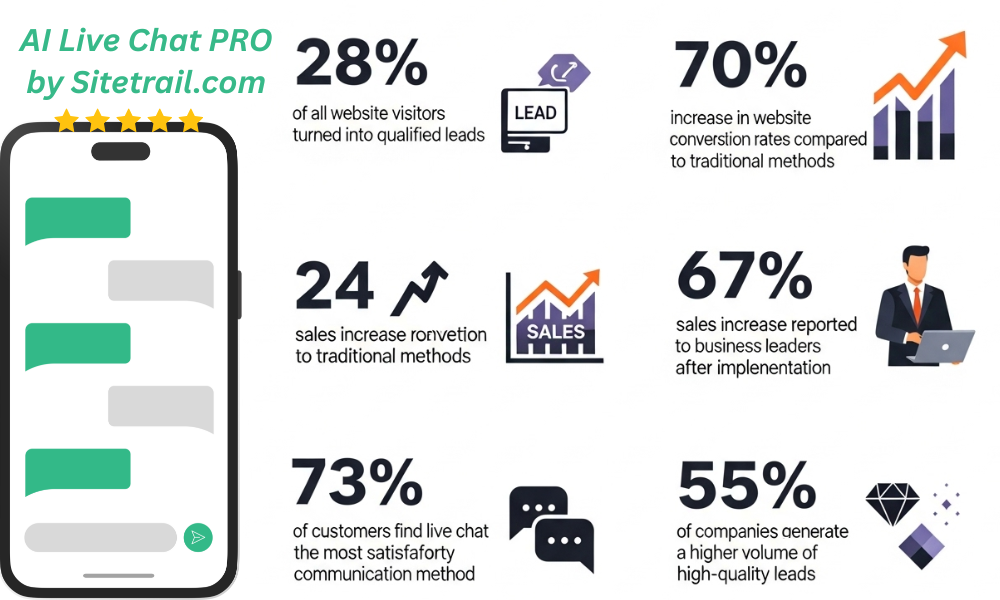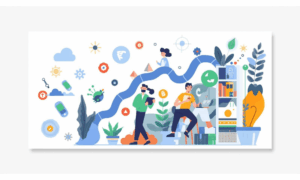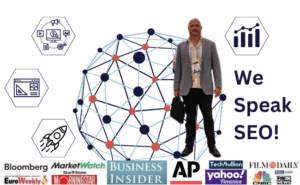Every minute your e-commerce store operates without intelligent customer engagement represents lost revenue opportunities. While you sleep, potential customers browse your product pages, encounter questions, and often leave without purchasing simply because no one was available to help them make a decision.
Suggested: Discover AI Live Chat PRO for WooCommerce
Why should a Woocommerce store owner pick the best possible WordPress chatbot solution? 67% of online shoppers abandon their carts before completing a purchase, and 83% of customers expect immediate responses to their inquiries. Traditional live chat solutions require human agents, creating coverage gaps that directly impact your bottom line. This is where an AI chatbot transforms your WooCommerce store into a 24/7 sales machine.
Here are five statistics on e-commerce, PPC, and chatbots that highlight the value of AI-assisted conversions:
- Drastically Increased Lead Generation: Businesses that integrate chatbots often see a significant rise in customer engagement that translates directly into leads. Some companies report that chatbots are responsible for turning approximately 28% of all their website visitors into qualified leads.
- Higher Conversion Rates Than Traditional Methods: AI chatbots are not just for support; they are powerful sales tools. In some industries, implementing a chatbot can increase website conversion rates by as much as 70%, far outperforming traditional lead capture methods like simple contact forms.
- Boosted Sales and Revenue: The impact on the bottom line is direct and measurable. Many business leaders report a sales increase of up to 67% after implementing AI chatbots, with the technology contributing an average revenue boost of between 7-25% through proactive upselling and customer assistance.
- Immediate Engagement for PPC Traffic: For paid traffic landing on your site, immediate engagement is critical. A significant percentage of users prefer interacting with a chatbot for quick answers over waiting for a human agent. Given that 73% of customers find live chat to be the most satisfactory form of communication, placing a chatbot on a PPC landing page can instantly engage visitors, answer questions, and guide them toward a conversion before they have a chance to bounce.
- Improved Quality of Leads: AI chatbots excel at asking qualifying questions conversationally, filtering out casual browsers from serious buyers. As a result, 55% of companies that use chatbots report that they generate a higher volume of high-quality leads for their sales teams.
Proactive Customer Engagement That Drives Revenue
Modern e-commerce success depends on meeting customers exactly where they are in their buying journey. An intelligent WooCommerce chatbot doesn’t wait for customers to initiate contact—it proactively engages visitors when they need guidance most. Whether someone spends extended time on a product page, returns to view the same item multiple times, or shows signs of cart abandonment, smart automation can intervene at the perfect moment.
AI Live Chat PRO is fully integrated with WooCommerce and contextually aware of product pages, meaning it understands exactly which products customers are viewing. This context awareness allows for highly targeted conversations that feel personal and relevant rather than generic and scripted.
Intelligent Product Recommendations and Support
When a customer views a smartphone case, the AI chatbot can instantly provide compatible phone models, color options, and shipping information. If someone browses winter jackets, it can suggest sizing guides, care instructions, or complementary accessories. This level of contextual intelligence transforms casual browsers into confident buyers.
The system goes beyond simple product information to address common purchase barriers. Questions about return policies, warranty coverage, payment options, and shipping timeframes get answered instantly, removing friction from the buying process. Each interaction builds confidence and trust, directly correlating to higher conversion rates.
Real-Time Sales Assistance
Consider the customer browsing your electronics section at 2 AM, unsure whether a particular laptop meets their needs. Instead of bookmarking the page and potentially forgetting about it, they receive immediate assistance from an AI that understands the specific product they’re viewing. The chatbot can compare specifications, explain technical features, and even suggest accessories—all while maintaining a helpful, non-pushy tone.
This real-time assistance proves particularly valuable for complex products requiring explanation or customization. Technical specifications, compatibility requirements, and feature comparisons become conversation points rather than barriers to purchase.
Seamless Integration with Your Sales Process
The AI chatbot becomes an extension of your sales team, qualified to handle initial inquiries and guide customers toward purchase decisions. For WooCommerce stores selling everything from fashion to electronics, this intelligent assistant ensures no customer leaves without receiving the help they need.
OpenAI for WooCommerce integration means the system continuously learns and improves, becoming more effective at addressing customer concerns and driving conversions over time. Each conversation contributes to a growing knowledge base that makes future interactions even more helpful and sales-focused.
The Future is Here – Prompt Ideas for Woocommerce Excellence:
Power Prompts: 20 AI Instructions to Supercharge WooCommerce Conversions
Here are up to 20 sophisticated prompts and instructions designed for an advanced AI chatbot, like AI Live Chat PRO, to move beyond simple support and actively drive sales on a WooCommerce store. These prompts are intended as configuration instructions for the bot to leverage its features, such as context-awareness and integrations, to boost conversions.
*Not all these prompts will work “out the box” because in some cases additional customization will be needed. Any of these prompts should be tried & tested with your store and inventory before public release.
Category 1: Proactive Engagement & Product Discovery
- The Welcome Mat: “After a visitor lands on the homepage, wait 15 seconds, then trigger: ‘Welcome to our store! Are you looking for something specific or just Browse? I can help you find the perfect item.'”
- Category-Specific Guide: “When a user navigates to a product category (e.g., ‘Running Shoes’), proactively ask: ‘Finding the right running shoes can be tricky! Are you looking for road, trail, or race-day shoes? I can narrow it down for you.'”
- Intelligent Product Comparison: “If a user asks to compare two specific products, create a simple comparison table listing the key differences in price, customer rating, and one key feature for each.”
- Search Query Rescue: “If a user’s on-site search returns zero results, immediately trigger: ‘I couldn’t find any products matching your search. Could you tell me a bit more about what you’re looking for? I can search by feature or brand.'”
- Voice Chat Invitation: “If the user is on a mobile device, add a line to your welcome message: ‘Feel free to tap the microphone icon and ask me your questions out loud!’ This leverages the Voice Chat feature.”
Category 2: Addressing Doubts & Building Trust
- Context-Aware Product Questions: “When a user is on a product page for over 30 seconds, use Page Context Awareness to ask: ‘This is one of our best-sellers! Do you have any specific questions about its features, materials, or sizing that I can help with?'”
- Shipping Cost Threshold: “If a user asks about shipping costs, check their cart total. If it’s over your free shipping threshold, respond with: ‘Good news! Your order qualifies for free shipping.’ If not, state the cost and add, ‘Just so you know, orders over €XX ship for free!'”
- Return Policy Confidence: “If a user mentions ‘return’ or ‘refund,’ respond with a concise summary of the policy and add a confidence-building statement like: ‘We have a hassle-free return policy to make sure you’re 100% happy with your purchase.'”
- Social Proof Spotlight: “If a product has more than 20 five-star reviews, and a user is viewing it, proactively mention: ‘Great choice! Over 20 people have given this a five-star rating. Let me know if you want to see what they said.'”
Category 3: Creating Urgency & Closing the Sale
- Low Stock Alert: “If a user adds an item to their cart and the stock level for that item is below 10, trigger the message: ‘Just a heads-up, the [Product Name] in your cart is nearly sold out! We can’t guarantee a restock.'”
- First-Time Buyer Incentive: “If a new visitor has been on the site for more than 3 minutes without adding an item to their cart, offer a one-time incentive: ‘As a thank you for visiting, here is a 10% discount code for your first order: WELCOME10.'”
- Cart Abandonment Intervention: “If a user with items in their cart moves their mouse towards the close tab button (exit-intent), trigger a final offer: ‘Wait! Before you go, did you have any questions about the items in your cart? I’m here to help.'”
- Sale Countdown Timer: “During a store-wide sale, if a user asks about the promotion, include a countdown in the answer: ‘Yes, our summer sale is on! You have 1 day and 4 hours left to get 20% off.'”
Category 4: Upselling and Lead Generation
- The Perfect Accessory (Upsell): “Immediately after a user adds a primary product (e.g., a camera) to their cart, suggest a relevant accessory: ‘Excellent choice! Customers who bought that camera also loved this memory card for shooting high-quality video. Would you like to add it?'”
- The Complete Set (Cross-sell): “If a user adds an item that is part of a collection (e.g., a dress), suggest the matching item: ‘That looks stunning! We have matching shoes that complete the outfit. Want to take a look?'”
- “Back in Stock” Lead Capture: “If a user asks about an out-of-stock product, respond: ‘That item is currently sold out, but it’s very popular. Can I take your email address to notify you the moment it’s back?’ Then, use the Mailchimp or HubSpot integration to capture the lead.”
- Personalized Consultation (Lead Gen): “For high-value items, if a user asks more than three detailed questions, offer a human touch: ‘It sounds like you have some specific needs. Would you like me to book a free 15-minute consultation with one of our product experts? I just need your name and email.'” This can create a CRM contact via integrations.
Category 5: Post-Purchase & Re-Engagement
- Order Confirmation & Next Steps: “On the ‘Thank You’ page after an order is completed, proactively state: ‘Thank you for your order! Your confirmation is on its way to your inbox. While you wait, check out our latest blog post on how to get the most out of your new [Product Category].'”
- Gathering Feedback: “Three days after an order is delivered (requires integration), send a follow-up if the user returns to the site: ‘Welcome back! We hope you’re enjoying your [Product Name]. Would you be willing to leave a quick review?'”
- Encouraging the Second Purchase: “If a logged-in customer who hasn’t purchased in over 60 days returns to the site, greet them with: ‘Welcome back, [Customer Name]! We’ve missed you. Here’s a special 15% off code to thank you for being a loyal customer: COMEBACK15.'”
Transform your WooCommerce store into a conversion powerhouse with AI Live Chat PRO—where every visitor gets the personal attention they deserve, around the clock.