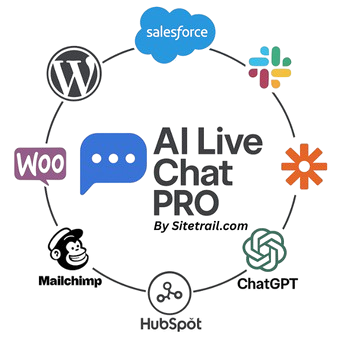
Intelligent AI Chatbot for WordPress & Woocommerce
Tired of missing out on leads and overwhelming your support team? AI Live Chat Pro by Sitetrail is here to revolutionize your customer interactions!
Integrate a powerful, AI-driven RAG powered live chat system directly into your WordPress website. Leverage OpenAI’s cutting-edge GPT models, or GROK-4, offer engaging voice support, train a chatbot on your own content, and seamlessly connect with your favorite CRM tools.
AI Live Chat Pro is packed with professional-grade features designed to elevate your customer support:
chat.started, chat.ended, and chat.rated.In today’s fast-paced digital world, your customers expect instant answers. AI Live Chat Pro empowers your business to do that.
Delight Your Customers
AI Live Chat PRO is the most advanced AI-powered chat plugin for WordPress and WooCommerce, giving your website visitors a live chat experience that feels truly human. It responds intelligently using OpenAI, understands page context to give relevant answers, and even supports voice input for hands-free conversations. You can train it on your own content, so it knows your business inside out, and hand over to a real human seamlessly when needed. With a sleek design, fast loading, and a generous free trial of 50 messages, it’s perfect for boosting sales, answering FAQs, and keeping visitors engaged—24/7, without lifting a finger.
AI LIVE CHAT PRO – INSTALLATION & SETUP GUIDE
=============================================
Thank you for choosing AI Live Chat PRO – the most powerful AI chatbot for WordPress and WooCommerce.
—————————–
🔧 PLUGIN INSTALLATION (2 methods)
—————————–
Option A: FROM WORDPRESS ADMIN
1. Go to: WordPress Admin > Plugins > Add New
2. Click “Upload Plugin” and select the ZIP file: ai-live-chat-pro.zip
3. Click “Install Now” and then “Activate”
Option B: VIA FTP
1. Unzip ai-live-chat-pro.zip on your computer
2. Upload the entire folder to: /wp-content/plugins/
3. In WordPress Admin > Plugins, click “Activate” next to “AI Live Chat PRO”
—————————–
🚀 BASIC SETUP
—————————–
1. In your WordPress admin, go to: **AI Live Chat** (left-hand menu)
2. Paste your **OpenAI API Key**
– Get one from: https://platform.openai.com/api-keys
3. Write your **Bot Instructions**:
– Example: “You are a helpful assistant for MyStore. Be concise, polite, and knowledgeable.”
4. Customize the chatbot’s colors, name, and welcome message
5. Enable or disable **Voice Chat** (requires HTTPS & microphone access)
6. Click “Save Changes”
—————————–
💬 DISPLAYING THE CHATBOT
—————————–
OPTION 1: Floating Widget (default)
– It will automatically appear on all pages of your site
OPTION 2: Embedded in a page/post
– Use the shortcode: In your dashboard, a shortcode will be provided. Use this anywhere you want the chatbot displayed
—————————–
📚 OPTIONAL – KNOWLEDGE BASE TRAINING
—————————–
Train your bot to better answer questions by feeding it content:
1. Manual Entry: FAQs, product info, etc.
2. WordPress Import: Select posts, pages, or WooCommerce products by ID
3. URL Crawling: Import info from internal or external sites
Start with a small dataset if on shared hosting.
—————————–
🔗 INTEGRATIONS (Optional)
—————————–
AI Live Chat PRO supports:
– Mailchimp: auto-add leads
– HubSpot: create CRM contacts
– Slack: notify team on chat events
– Webhooks: connect to Zapier, Make.com, or custom workflows
—————————–
🎯 OTHER FEATURES
—————————–
✔️ Page Context Awareness – Bot knows what page/product the visitor is on
✔️ Customer Satisfaction Ratings – Thumbs up/down after chats
✔️ Elementor Compatible – Works with all page builders
✔️ 50 Free AI Messages – Upgrade to continue
✔️ Secure – Rate limiting, data sanitization, IP logging
✔️ GDPR Friendly – All data stored locally (except OpenAI)
—————————–
📞 SUPPORT
—————————–
Official Documentation: https://sitetrail.com/plugins/ai-live-chat-pro
Support Contact: https://sitetrail.com/support
Email: [email protected]
Thank you for choosing AI Live Chat PRO – Powered by Sitetrail.com
You’ll need WordPress 5.0+, PHP 7.2+, and an OpenAI API key. For voice features, HTTPS is required
The plugin itself is free for the first 50 messages, then a one-time purchase or subscription is needed for continued AI responses. OpenAI API usage costs are separate (e.g., GPT-3.5-turbo is approximately $0.002 per conversation), but you can enable caching to reduce these costs.
Yes! You have full color customization options, plus CSS hooks for more advanced styling.
There are three ways: manual data entry (like FAQs), importing content directly from your WordPress posts/pages/WooCommerce products, or by crawling URLs from your site or external sources.
Need a Woocommerce Chatbot? AI Live Chat PRO is particularly beneficial for WooCommerce store owners for several key reasons:
Direct and Deep Integration: The plugin is “built for WordPress and WooCommerce” and is “fully integrated with WooCommerce”. This ensures seamless operation within the e-commerce environment.
Contextual Awareness on Product Pages: This is a standout feature. The chatbot is “contextually aware of product pages” , meaning it “understands the page the user is viewing”. For a store owner, this is invaluable because the bot can provide specific information about the exact product a customer is looking at, adapting its responses based on that context. This allows it to effectively “answer product questions” and ultimately “close more sales”.
Sales and Support Automation: The chatbot is designed to “Boost sales and automate customer support 24/7”. For a WooCommerce store, this means customers can get instant answers at any time, which is crucial for converting potential buyers who might otherwise leave the site. The plugin is highlighted as being ideal for “Ecommerce stores” and “Businesses wanting 24/7 intelligent support”.
Marketing and Lead Generation Integrations: The plugin works “out of the box with Salesforce, Mailchimp, and Zapier”. For a store owner, this means they can directly connect their chatbot to their marketing and sales workflows, such as automatically adding potential customers to a Mailchimp newsletter or sending leads to a Salesforce CRM.
Customizable Knowledge Base: Store owners can customize the chatbot’s responses by uploading their own FAQs and documents into the knowledge base. This allows them to train the bot on their specific product details, shipping policies, and brand voice, ensuring accurate and brand-aligned communication with customers
Yes you can still have unlimited chats with the free version. To unlock many other features, such as a larger knowledge base, full analytics and integrations, you may upgrade to premium at a very low monthly fee which enable us to better support the development of this plugin.
AI Live Chat Pro is designed for a straightforward setup. The installation involves uploading the plugin files, activating it through the ‘Plugins’ menu in WordPress, navigating to the “AI Live Chat” admin menu, adding your OpenAI API key, and then configuring basic appearance and messages. Many users can get the basics running quickly without deep technical knowledge.
You have significant control. You can define the bot’s personality and behavior. Crucially, you can train it using a comprehensive knowledge base by manually entering content, importing from your WordPress posts/pages (including WooCommerce products by ID), or even crawling external URLs. This ensures context-aware and tailored responses.
The plugin is built with performance in mind. It features lazy loading for the chat widget, response caching (with configurable TTL), paginated admin interfaces, optimized database queries, and a minimal frontend footprint of approximately 30KB. There’s also an Elementor compatibility mode to ensure smooth operation with page builders.
The plugin offers pre-chat forms to collect user information like name and email before a chat session begins. Furthermore, it integrates with CRM systems like Mailchimp (to auto-add contacts) and HubSpot (to create/update CRM contacts), helping you capture and manage leads effectively. Slack notifications can also alert you to new leads.
AI Live Chat Pro includes a human handoff system. When triggered, alerts can be sent via Slack notifications, allowing your human support agents to take over the conversation seamlessly.
For businesses seeking a GDPR compliant WordPress chatbot , AI Live Chat PRO has made a few wonderful contributions to the industry. It offers a self-hosted solution where customer interaction data is stored locally—on your server, not on third-party platforms.
While no plugin alone guarantees legal compliance, features like local storage and data deletion can help support your organization’s privacy policies and compliance efforts.
This WordPress chat plugin with local data storage avoids routing data through external service providers. That design helps privacy-focused businesses reduce exposure risks and retain more control over personal data handling. It may be especially useful for organizations aiming to align with regulations like GDPR or HIPAA in their broader data workflows.
All chat records are stored on your own server
No automatic transmission to outside platforms
Offers greater flexibility for retention and access rules
As a WordPress chat plugin without third-party data sharing, it supports teams that want full oversight of client communications.
Built-in options to delete chat history can assist teams with honoring internal data retention policies and respecting user deletion requests. While this does not in itself constitute full compliance, it contributes to responsible data practices—important in healthcare, finance, and law.
This HIPAA conscious live chat plugin for healthcare and other sectors offers practical tools for managing sensitive conversations:
Healthcare & Telemedicine (HIPAA-aware)
Legal Services (client confidentiality)
Financial Services & Advisors
Insurance Brokers
Government & Public Services
E-commerce with privacy-sensitive operations
It’s a self-hosted live chat plugin for data-sensitive businesses seeking autonomy over how their chat data is managed.
There are over 50 popular chatbot interface brands in the market today—each with unique strengths. Some of the most recognized include:
AI Engine PRO – A GPT-powered WordPress chatbot builder with personality presets and shortcode support.
Zapier Chatbots – Ideal for automation workflows, letting users trigger chats across 5,000+ apps.
Zendesk – A customer service platform offering enterprise-grade live chat tied to ticketing and helpdesk systems.
Intercom – Combines AI, proactive messaging, and CRM tools for sales and support.
Tidio – Offers multichannel live chat with AI responders and human agent fallback.
ManyChat – Great for Facebook Messenger and Instagram DM automation.
LiveChat – Longstanding live support tool with integrations for Shopify, WordPress, and more.
Drift – Popular with SaaS and B2B companies for its sales-focused chat flows.
Socialintents – Embeds AI-powered chat into Microsoft Teams, Slack, and WordPress.
HubSpot Chat – Built into the HubSpot CRM for seamless lead generation and service.
Other top contenders include:
Olark, Crisp, ChatBot.com, Freshchat, Gist, Kommunicate, Botpress, Landbot, MobileMonkey, Cliengo, SnatchBot, IBM Watson Assistant, Google Dialogflow, Rasa, Twilio Autopilot, Botsify, Tars, Collect.chat, Smartloop, Pandorabots, Aivo, Bold360, Pipedrive Chat, ClickDesk, LivePerson, Re:amaze, Userlike, Acquire.io, Rocket.Chat, Crisp.chat, JivoChat, Chatra, Heyday, Zoho SalesIQ, Aiden.ai, Chatfuel, Haptik, Flow XO, Engati, Kore.ai, and Cognigy.
Why AI Live Chat Pro is a standout choice for WordPress users:
Unlike many general-purpose solutions, AI Live Chat Pro is built specifically for WordPress and offers:
Deep OpenAI GPT-4/Turbo integration
Knowledge base training via URL crawling, manual entry, or content import
Voice input/output with multilingual support
CRM integration (Mailchimp, HubSpot)
Human handoff and Slack alerts
Elementor compatibility
Lightweight performance (~30KB frontend)
GDPR-compliant local storage
And with 50 free AI messages included, it’s a freemium model ideal for testing before upgrading. No other plugin combines this level of AI, CRM sync, voice, and UI control so seamlessly within WordPress.
Yes indeed. We provide custom AI ChatBot Development Services that leverages our pre-existing infrastructure. This saves clients from re-inventing the wheel.