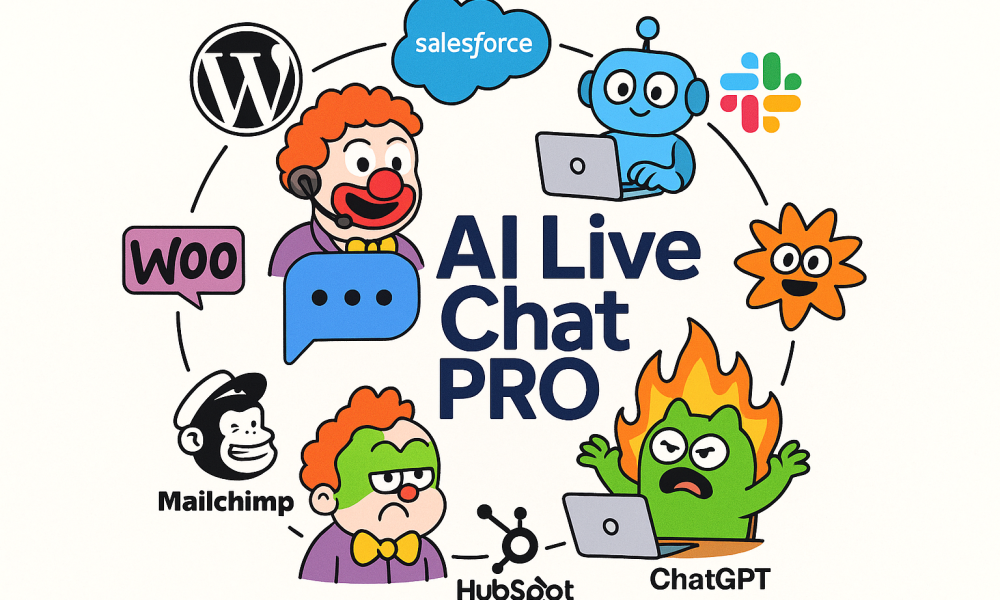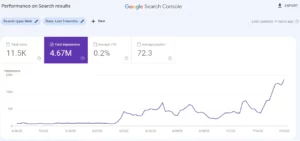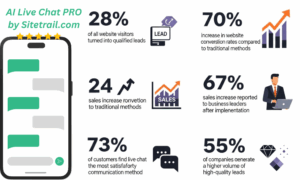Installing a modern AI chatbot on WordPress is now a straightforward process that no longer requires programming expertise or IT support. Today’s conversational systems are designed to integrate quickly, learn from your existing content, and provide a natural support experience for customers. If you want your website to answer questions instantly, guide visitors, help qualify sales inquiries, or handle repetitive support tasks automatically, then installing a chatbot is an efficient way to achieve those goals. With a short setup process and a one-hour training session based on your own documentation, the chatbot can begin responding accurately in the language and tone of your brand.
1. Install the Plugin (This Is Your Starting Point)
To begin, download and install Sitetrail AI Live Chat PRO. This plugin provides the entire chat system including the widget, the interface, the AI model connections, the knowledge base training tools, and the customization settings.
Get it here: https://www.sitetrail.com/plugins/ai-live-chat-pro/
Go to your WordPress Dashboard, then Plugins, Add New, and upload the zip file. Once uploaded, click Install, and then Activate. Within seconds, the chat widget is technically ready to appear on your website, although you will configure and personalize it in later steps. The installation takes under three minutes and does not require any outside services or technical adjustments. It is simply a standard plugin installation like any other WordPress feature.
2. Choose Your AI Provider
After activating the plugin, your next task is to select the AI engine that will power the chatbot’s responses. The system supports both ChatGPT (OpenAI) and GROK4 (xAI), which allows you to pick whichever fits your needs best. If you already have an API key for one of these platforms, paste it into the corresponding field in the configuration panel. If you do not yet have a key, you can create one through the provider’s website in a few minutes. Once the key is added, the chatbot immediately gains the ability to answer questions. At this stage, the bot is technically functional, but training and customization will ensure more accurate and brand-appropriate responses.
3. Customize the Look and Feel
A chatbot is part of your customer-facing identity, so design and tone matter. Inside the Appearance settings, you can adjust the chat bubble, widget placement, welcome text, color palette, font style, and greeting behavior. You may want a friendly greeting message that invites visitors to ask questions. You may prefer a more minimal and subtle widget that waits for users to click. The system allows full personalization so that the chatbot reflects the way your organization communicates. A good rule is to match your website’s existing brand colors and personality so the chatbot feels integrated rather than external.
4. Train the Chatbot (One-Hour Structured Setup)
The chatbot can begin responding immediately after installation, but training is what transforms it from a general AI tool into a knowledgeable, brand-specific support assistant. In the Knowledge Base section, you can upload text sources that the chatbot should learn from. These may include FAQs, policy pages, product descriptions, service explanations, internal documentation, or help articles.
You can also point the chatbot to specific URLs on your site so it can retrieve and internalize the relevant information. Most websites have enough content to train the chatbot in under an hour, and once this is complete, the chatbot begins answering in a way that matches your documentation. This dramatically reduces the repetition that your human support team otherwise handles manually.
Running a Woocommerce store? No problem: simply add the URL’s of your Woocommerce products to the knowledgebase and instruct the chatbot through prompts to act as a sales assistant for all products. You may have to tweak the prompts after some testing. AI live chat PRO from Sitetrail is a great ecommerce chatbot, designed for Woocommerce!
Why Installing a Chatbot Helps Your Website
Chatbots improve both user experience and operational efficiency. Visitors stay on your site longer when they can get answers without leaving. Prospective customers gain confidence when information is delivered instantly. Human support teams are relieved of repetitive questions that consume time but add little value. Businesses improve response consistency, especially when multiple staff members provide different interpretations of answers. A chatbot centralizes this communication layer and ensures accurate responses at all hours, including weekends and evenings when staff may be offline.
Feature Overview and Detailed Breakdown
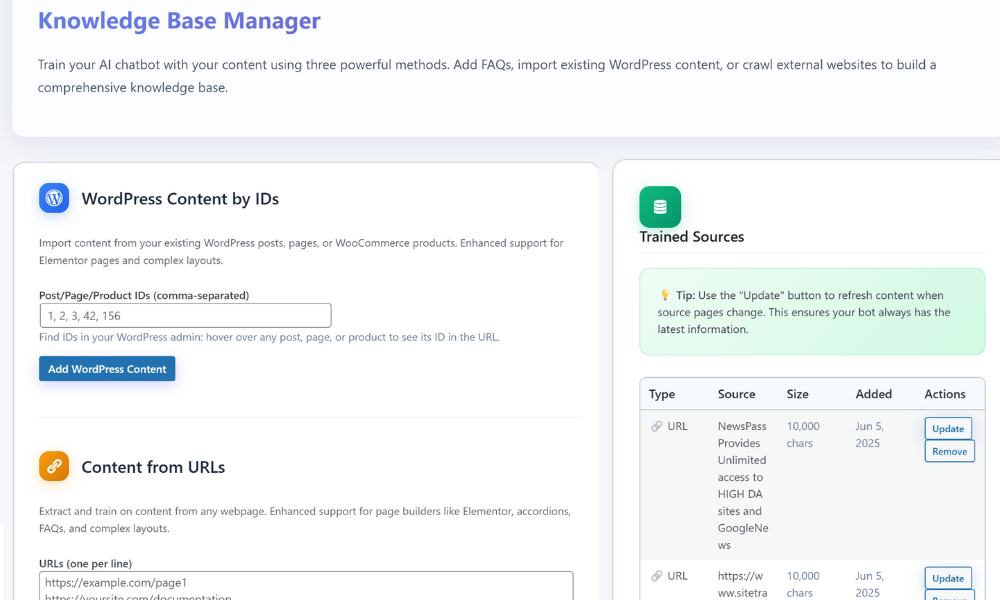
Dual AI Model Support
The chatbot supports both ChatGPT and GROK4. This dual-engine capability is valuable because different AI models excel in different areas. ChatGPT is strong in structured explanation, step-by-step guidance, and high-clarity responses. GROK4 offers real-time contextual awareness and can optionally reference current information. Supporting both models means you are not locked into a single vendor’s direction or pricing changes. You can alternate between models based on query type, cost preferences, or industry relevance. This flexibility is critical for future-proofing your website’s conversational layer.
Voice Input and Text-to-Speech
Many users prefer to speak rather than type. This is especially common among mobile visitors who view websites while multitasking or moving. The chat system includes speech recognition for user input and text-to-speech so that the chatbot can respond verbally. This creates a more natural conversational flow and brings the website experience closer to interacting with a human support agent. Voice support also improves accessibility for individuals who struggle with typing or reading dense text.
Knowledge Base Training
Training the chatbot ensures that responses are accurate, consistent, and aligned with your organization’s brand guidelines. The training system allows you to upload documents or input URLs and have the chatbot interpret and apply the content. This turns your existing documentation into a living support layer that responds instantly to recurring questions. Once trained, the chatbot reduces escalations to human staff, lowers the volume of email support tickets, and shortens the time customers spend searching for answers.
Page Context Awareness
The chatbot is aware of the page the user is visiting when they ask a question. This means the chatbot can reference product information when the visitor is on a product page or discuss service details when the visitor is reading about services. The chatbot does not require manual programming to understand each context. Instead, it analyzes the page content dynamically and responds appropriately. This contextual capability helps guide users toward the right decisions and allows the chatbot to act as a meaningful navigation companion rather than simply a passive chat tool.
WooCommerce Integration
If your site uses WooCommerce, the chatbot can automatically reference product inventory, shipping policies, variations, and purchasing guidelines. It can guide visitors to checkout, explain price differences, or help with account-related questions. For store owners, this reduces abandoned carts caused by unanswered uncertainties. For customers, it feels as though they have an assistant to walk them through decisions. This creates confidence during the buying process and increases the likelihood of completing purchases.
Human Handoff Support
Not all inquiries should be fully automated. When a situation requires human decision-making, empathy, or complex judgment, the chatbot can hand the conversation over to a human representative without forcing the visitor to restate their issue. This creates a smooth transition between automated assistance and live support. The handoff function is also useful for capturing high-value leads that require personal follow-up from a sales or service professional.
Analytics and Reporting
The system includes an analytics dashboard that tracks chat volume, common topics, sentiment patterns, and user engagement over time. This information allows managers to understand what visitors are asking most frequently, identify friction points in the user journey, and refine website content to better meet expectations. Analytics help support teams see where clarification is needed and provide insight into visitor behavior patterns.
Your Chatbot Is Now Live
Once you have completed installation, provider selection, appearance customization, and one hour of training, your chatbot will be live and operational. It will begin handling support requests immediately, answering questions based on your documentation, and enhancing the user experience on both desktop and mobile devices. Over time, you can continue to refine the knowledge base, add new product details, or adjust the chatbot’s greeting messages. However, the core setup remains simple, stable, and easy to maintain.